ESET SysRescue CD


قوم كل شركات الحماية مثل Kaspersky, BitDefender, Avira, F-Secure,ESET باصدار ما يعرف باسطوانة انقاذ.. الميزة الأساسية لمثل هذه الاسطوانات أنهاتعمل بشكل منفصل تماما عن نظام التشغيل المستخدم فهي تعمل اما عن طريق الDOS أو عن طريق نظام خاص بها ولهذا أهميته البالغة في كثير من الحالات على سبيل المثال:
1- في حالة أن ملف العدوى قام بافساد ملفات أساسية في النظام وفشل النظام في الاقلاع وكثيرا منا أكيد واجه مثل هذه الحالة وتسرع بالفورمات ولكن لو كان يملك هذه الاسطوانة كان استطاع تأمين جهازه دون الفورمات
2- هناك فيروسات وملفات عدوى لا يمكن مسحها في حالة عمل الويندوز ويمكن ذلك في حالة المسح من الDOS ومن حيث أن الفيروسات تكون في حالة خمول
3-في حالة فساد النظام وعدم استطاعتك تثبيت برنامج حماية لأن الفيروسات تمنعك ففي هذه الحالة تستطيع أن تعمل بهذه الاسطوانة دون مشاكل وبعدها تقوم بعمل اصلاح للنظام من اسطوانة الويندوز أو تثبيت لنظام جديد
4-والأهم دوما هو انقاذ ملفاتك الهامة على القطاعات الأخرى لقرصك الصلب فبهذه الاسطوانة عند احساسك بوجود فيروس خطير ممكن يدمرملفاتك فقم بايقاف الويندوز فورا وقم بعمل SCAN للجهاز عن طريق الDOS حيث أن الفيروسات لا يمكنها الانتشار في الDOS كبيئة عمل
5- لا تحتاج مثل هذه الاسطوانات لخبرة أو لمتخصص لاستخدامها فهي سهلة وبسيطة للغاية
المزيد من المعلومات
Scan and clean any Windows system booting from this CD ! The main advantage of ESET SysRescue is the fact that it runs independent of the host operating system, while it has a direct access to the disk and the entire filesystem. Thanks to this it is possible to remove those infiltrations that normally could not be deleted, e.g. when the operating system is running, etc.
This ESET SysRescue CD (ESR) was created with ESET Smart Security Business Edition, version 4.2.64.12.
canning speed is pretty fast compared to other rescue disks. The scan is very thorough as it tries to scan files inside compressed archive and also in setup installers. With the latest virus signature database (5521), it manages to catch all of known viruses by October 11, 2010.
or the rescue CD to use effectively, you must provide that the computer boots from the ESET SysRescue boot media. Boot priority can be modified in the BIOS. Alternatively, you can invoke the boot menu during the computer startup - usually using one of the F9 - F12 keys depending on the version of your motherboard/BIOS.
The content of the CD will be written to the operating memory (RAM). After booting up, ESS will start. Since ESET SysRescue is used only in specific situations, some protection modules and program features present in regular ESS are not needed; their list is narrowed down to Computer scan, Update, and some sections in Setup. Capability of updating virus signature database is the most important feature of ESET SysRescue.
Suppose that computers in the network have been infected by a virus modifying executable (EXE) files. ESS is capable of cleaning all infected files except for explorer.exe, which can't be cleaned, not even in the Safe mode. That is due to the fact that explorer.exe, as one of the essential Windows processes, is launched in the Safe mode as well. ESS cannot perform any action with the file and therefore it remains infected.
In such a scenario, you can employ ESET SysRescue to solve the problem. ESET SysRescue does not require any component of the host operating system. Therefore it is capable of processing (cleaning, deleting) any file on the disk.
Recommendation: Burn the ISO image at low speed (8x if available)

OR

OR

OR




